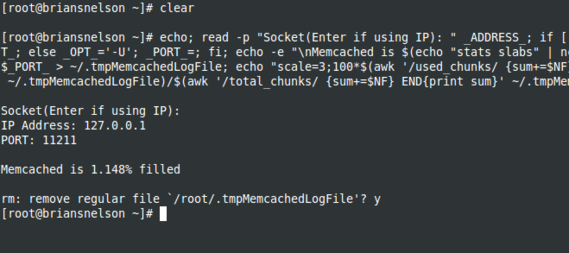Check Memory Usage of Memcached
From Brian Nelson Ramblings
Check How much Memory Usage Memcached is Using
Are you having issues with memcached crashing? You can use the following command to check the via port or unix socket.
echo; read -p "Socket(Enter if using IP): " _ADDRESS_; if [ -z $_ADDRESS_ ]; then _OPT_=; read -p "IP Address: " _ADDRESS_; \
read -p "PORT: " _PORT_; else _OPT_='-U'; _PORT_=; fi; echo -e "\nMemcached is $(echo "stats slabs" | nc $_OPT_ $_ADDRESS_ \
$_PORT_ > ~/.tmpMemcachedLogFile; echo "scale=3;100*$(awk '/used_chunks/ {sum+=$NF} END{print sum}' \
~/.tmpMemcachedLogFile)/$(awk '/total_chunks/ {sum+=$NF} END{print sum}' ~/.tmpMemcachedLogFile)" | bc)% filled\n"; \
rm ~/.tmpMemcachedLogFile
Additional Articles
* Memcached Monitor Tool * Setup Multi Instance Memcache * Check if Memcached is Running * Flush Your Memcached Instance