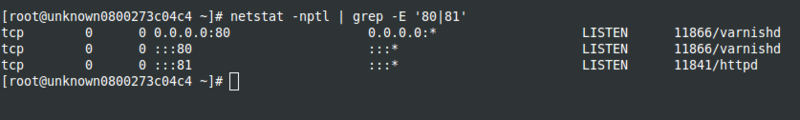Difference between revisions of "Setup Varnish Cache"
(→What is Varnish Cache?) |
|||
| (6 intermediate revisions by the same user not shown) | |||
| Line 1: | Line 1: | ||
| + | [[File:Varnish cache.jpeg|150px|frameless|right|Varnish Cache Setup]] | ||
==Setting up Varnish Cache with default.vcl== | ==Setting up Varnish Cache with default.vcl== | ||
| Line 7: | Line 8: | ||
Once finished the reader should have a basic Varnish 3.0 cache up and running with the default configuration. | Once finished the reader should have a basic Varnish 3.0 cache up and running with the default configuration. | ||
| − | ==Install Varnish YUM Repository== | + | ===Install Varnish YUM Repository=== |
rpm --nosignature -i http://repo.varnish-cache.org/redhat/varnish-3.0/el6/noarch/varnish-release/varnish-release-3.0-1.el6.noarch.rpm | rpm --nosignature -i http://repo.varnish-cache.org/redhat/varnish-3.0/el6/noarch/varnish-release/varnish-release-3.0-1.el6.noarch.rpm | ||
| − | ==Install Varnish with Yum== | + | ===Install Varnish with Yum=== |
yum install varnish -y | yum install varnish -y | ||
| − | ==Make Varnish start on Boot== | + | ===Make Varnish start on Boot=== |
chkconfig varnish on | chkconfig varnish on | ||
| Line 22: | Line 23: | ||
/etc/init.d/varnish start | /etc/init.d/varnish start | ||
| + | |||
| + | ===Configure Varnish to use Port 80=== | ||
The default installation of Varnish will start off listening to port 6081 | The default installation of Varnish will start off listening to port 6081 | ||
| Line 27: | Line 30: | ||
You will want to adjust this to listen on port 80 so that it will cache incoming web requests. | You will want to adjust this to listen on port 80 so that it will cache incoming web requests. | ||
| − | + | vim /etc/sysconfig/varnish | |
Adjust the following value to port 80 | Adjust the following value to port 80 | ||
VARNISH_LISTEN_PORT=80 | VARNISH_LISTEN_PORT=80 | ||
| + | |||
| + | ===Configure http/Apache to port 81=== | ||
Now if you have httpd already started will you will want to stop and make httpd listen on another port, example port 81 | Now if you have httpd already started will you will want to stop and make httpd listen on another port, example port 81 | ||
| Line 42: | Line 47: | ||
Now apache will be listing on port 81 and varnish will listen on port 80 | Now apache will be listing on port 81 and varnish will listen on port 80 | ||
| + | |||
| + | ===Configure Varnish to Use Apache port 81=== | ||
Now you will want to edit you default.vcl file, to tell it use 127.0.0.1:81. | Now you will want to edit you default.vcl file, to tell it use 127.0.0.1:81. | ||
| Line 58: | Line 65: | ||
/etc/init.d/varnish restart | /etc/init.d/varnish restart | ||
| + | ===Lets Verify Everything is Correct=== | ||
Now we check and make sure httpd is listen on port 81 and varnish is listening on port 80 | Now we check and make sure httpd is listen on port 81 and varnish is listening on port 80 | ||
netstat -nptl | grep -E '80|81' | netstat -nptl | grep -E '80|81' | ||
| + | |||
| + | [[File:Varnish-setup.png|800px|frameless|Varnish Setup ]] | ||
| + | |||
| + | ===Additional Articles=== | ||
| + | * [[Setup Varnish for Magento]] | ||
| + | * [[Setup Varnish for Wordpress]] | ||
| + | * [[Setup Varnish for MediaWiki]] | ||
| + | * [[Setup Varnish - Multiple Domains]] | ||
| + | * [[Setup Varnish - Multiple Ipaddress]] | ||
Latest revision as of 06:29, 19 January 2014
Contents
- 1 Setting up Varnish Cache with default.vcl
- 1.1 What is Varnish Cache?
- 1.2 Install Varnish YUM Repository
- 1.3 Install Varnish with Yum
- 1.4 Make Varnish start on Boot
- 1.5 Configure Varnish to use Port 80
- 1.6 Configure http/Apache to port 81
- 1.7 Configure Varnish to Use Apache port 81
- 1.8 Lets Verify Everything is Correct
- 1.9 Additional Articles
Setting up Varnish Cache with default.vcl
What is Varnish Cache?
Varnish is a web application accelerator. You install it in front of your web application and it will speed it up significantly.
Once finished the reader should have a basic Varnish 3.0 cache up and running with the default configuration.
Install Varnish YUM Repository
rpm --nosignature -i http://repo.varnish-cache.org/redhat/varnish-3.0/el6/noarch/varnish-release/varnish-release-3.0-1.el6.noarch.rpm
Install Varnish with Yum
yum install varnish -y
Make Varnish start on Boot
chkconfig varnish on
Now the basic Varnish install is complete, now lets start it
/etc/init.d/varnish start
Configure Varnish to use Port 80
The default installation of Varnish will start off listening to port 6081
You will want to adjust this to listen on port 80 so that it will cache incoming web requests.
vim /etc/sysconfig/varnish
Adjust the following value to port 80
VARNISH_LISTEN_PORT=80
Configure http/Apache to port 81
Now if you have httpd already started will you will want to stop and make httpd listen on another port, example port 81
sed -i 's/80/81/g' /etc/httpd/conf/httpd.conf
Now restart apache so it will start listen on port 81
/etc/init.d/httpd restart && /etc/init.d/varnish restart
Now apache will be listing on port 81 and varnish will listen on port 80
Configure Varnish to Use Apache port 81
Now you will want to edit you default.vcl file, to tell it use 127.0.0.1:81.
vim /etc/varnish/default.vcl
Change backend to use port 81, by default its set to port 80.
backend default {
.host = "127.0.0.1";
.port = "81";
}
Now one last varnish restart, and you are up and running with the default varnish installation
/etc/init.d/varnish restart
Lets Verify Everything is Correct
Now we check and make sure httpd is listen on port 81 and varnish is listening on port 80
netstat -nptl | grep -E '80|81'